How to Transfer NBA 2K21 PS4 data to PS5
This weekend, Playstation 5 will be on sale soon. Once you start using the system, you will automatically access the old PS4 library. However, there seems to be a small problem when installing intergenerational games on Sony's next-generation systems because some PS5 players do not seem to download PS4 game data automatically.

Sony divides between the next version and the previous version of the corresponding game. In addition to any graphical improvements that may occur, this will, of course, also affect the functionality of the Dualsense controller. Fortunately, there is a relatively simple way to verify that you have selected the correct game version.
First, select the installed game on the main screen, click down, and then browse the product view. To do this, you must choose the button next to "Play" (the button with three dots shows more options). In this view, you again select the option with three dots to finally find a submenu containing all available game versions. You need to find the required performance, and then the system will install it.
 NBA 2K25 MT
NBA 2K25 MT