How to Resolve NBA 2K21 PC Crash
What should We do if NBA2K21 crashes? Many friends may have encountered a crash in the game. Today NBA2K21MT brings you NBA2K21 crash solutions to share. Let's take a look.

NBA2K21 crash solution sharing
Recently, this legendary basketball game has been officially launched, and many small partners also entered the game for the first time.
At present, there will be many errors in the game. We can use the following methods to solve them.
1. Change the graphics card driver to independent display
The default setting of the game in the current driver is the centralized display, so there will be an error. We only need to change the game setting to the discrete graphics card in the n card page.
2. Lower the configuration screen
Many small partners may crash due to insufficient configuration. Here we can adjust the screen configuration to make the game smooth to solve the crash problem.
3. Close NBA 2K21 and restart Steam. If there are any pending updates, please let the update complete.
4. Select 60hz, turn off vertical synchronization, turn on dynamic vertical synchronization, and try full-screen window mode.
5. Allow NBA 2K21 to use Windows Security or your antivirus program
6. Freshly install the graphics driver
7. Perform a clean boot and stop Windows 10 applications from running in the background
8. Disable Steam Overlay, close all overlay and overclocking applications
9. Update Windows 10
10. Verify NBA 2K21 game files in Steam
11. Wait for the official patch
Since the game has just launched, there may be a lot of bugs and optimizations. If you do not have the above two situations, it should be a problem of the game itself. We can wait for the official online update patch to solve the crash problem.
The above is the NBA2K21 crash solution to share all the content. We hope to help everyone.
 NBA 2K25 MT
NBA 2K25 MT